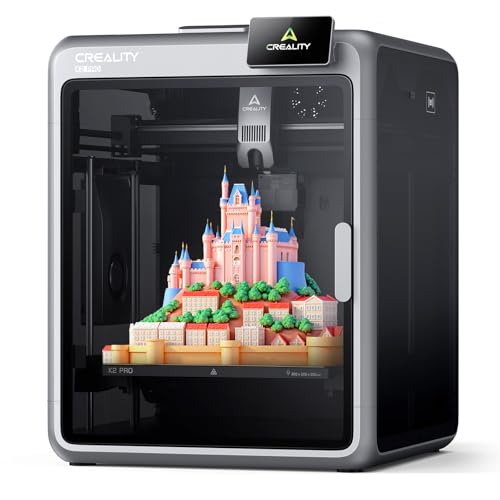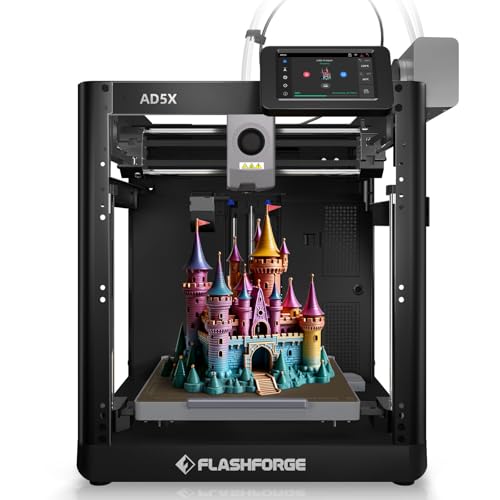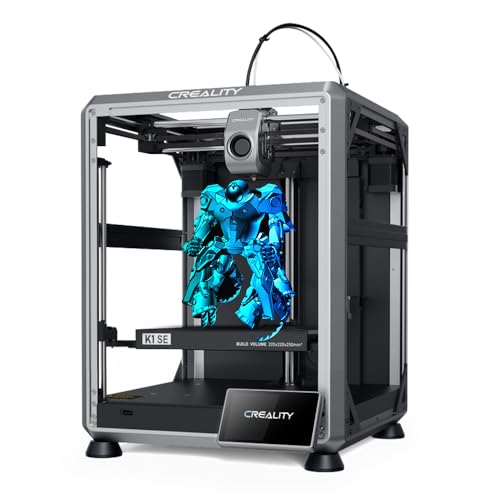For years, I’ve heard the same story from curious friends, family, and aspiring makers: “I’d love to get into 3D printing, but it just seems so complicated.” The idea of wrestling with complex assembly, painstakingly leveling a print bed with a sheet of paper, and deciphering arcane slicing software is enough to deter even the most enthusiastic newcomer. A failed first print—a tangled mess of plastic spaghetti—can crush that initial spark of excitement, banishing a brand-new printer to a dusty corner. This initial barrier to entry is the single biggest reason many people never experience the magic of bringing a digital design to life. The frustration of a steep learning curve prevents them from creating custom toys, practical household fixes, or unique artistic expressions. That’s precisely the problem the HEPHI3D Tina2S 3D Printer Auto Leveling aims to solve, positioning itself not just as a machine, but as a welcoming handshake into the world of additive manufacturing.
- 【Smart APP Wireless Printing】 Fully assembled 3d printer, out of the box. Compact TINA2S 3D printers with self-developed APP "Poloprint Cloud", which has massive models library, realize the...
- 【Fully Open-Source】Tina2S mini 3d printer is compatible with Wiibuilder, Cura, Kiri(Chrome book), PrusaSlicer software, you can diy your own models and fast upload to print on computer, as well as...
What to Consider Before Buying a Beginner 3D Printer
A 3D printer is more than just a gadget; it’s a key solution for unlocking creativity, enabling rapid prototyping, and providing a powerful educational tool for all ages. It transforms abstract digital files into tangible, physical objects, layer by painstaking layer. The main benefits are profound: you can repair broken parts instead of replacing them, create custom-fit organizers for your home, produce educational models for school projects, or simply print fun toys and miniatures. It puts the power of manufacturing directly onto your desktop, fostering problem-solving skills and a deeper understanding of design and engineering principles.
The ideal customer for a compact, user-friendly printer like this is someone facing the initial intimidation of the hobby. This includes parents looking for an engaging STEM activity for their children (ages 7 and up), educators wanting a safe and reliable machine for the classroom, or absolute beginners who prioritize a plug-and-play experience over a massive build volume. It’s for the hobbyist who wants to print small figures, functional parts, and gadgets without a week of troubleshooting. Conversely, it might not be suitable for those who need to produce large-scale cosplay armor, full-size prototypes, or batch-produce items for a small business. Those users would be better served by looking at larger, more industrial-grade machines that trade some ease of use for sheer capacity and speed.
Before investing, consider these crucial points in detail:
- Dimensions & Space: Consider the printer’s physical footprint. A “mini” printer like the Tina2S is designed for a desktop, shelf, or classroom corner, measuring just 8.26″ x 8.26″ x 11.4″. Larger printers require dedicated workbench space and can be significantly heavier and more obtrusive. Always measure your intended space before buying.
- Build Volume & Performance: This is the maximum size of an object you can print, typically measured in X, Y, and Z dimensions. The Tina2S has a compact build volume (around 100x100x100mm), which is perfect for the majority of common prints but a limitation for large single-piece projects. Performance metrics like print speed (up to 200 mm/s) are often headline numbers; real-world quality depends on a balance of speed, material, and complexity.
- Materials & Durability: Most beginner printers are designed for PLA (Polylactic Acid), a biodegradable and easy-to-print filament. The HEPHI3D Tina2S 3D Printer Auto Leveling features a heated bed (up to 60°C), which is a fantastic upgrade that improves adhesion and allows for printing with materials like PLA+ and even some flexible TPUs. The printer’s frame, a mix of aluminum and plastic parts, offers a good balance of rigidity and cost-effectiveness for its size.
- Ease of Use & Maintenance: This is paramount for beginners. Features like being fully assembled, auto-bed leveling, and Wi-Fi connectivity drastically lower the learning curve. Long-term care involves keeping the machine clean, occasionally replacing the nozzle, and ensuring the moving parts are free of debris. An open-source nature means you’re not locked into one software, allowing you to grow with the machine.
Understanding these factors will ensure you choose a printer that not only fits your space and budget but also matches your skill level and creative ambitions, setting you up for success from your very first print.
While the HEPHI3D Tina2S 3D Printer Auto Leveling is an excellent choice for newcomers, it’s always wise to see how it stacks up against the competition. For a broader look at all the top models, we highly recommend checking out our complete, in-depth guide:
- Up to 16 Colors: Bring your designs to life with vibrant multi-color/multi-material printing capabilities, perfect for showcasing your creativity. Note: Connecting Bambu Lab AMS is required.
- High-Speed Precision: Experience unparalleled speed and precision with the Bambu Lab A1 Mini 3D Printer. With an impressive acceleration of 10,000 mm/s², the A1 Mini delivers blazing-fast printing...
- 【Multicolor Printing with CFS】The Creality K2 Pro 3D printer is compatible with the CFS Smart Filament System, enabling advanced multicolor and multi-material printing for more creative works.
First Impressions: A Tiny Titan Ready for Action
Unboxing the HEPHI3D Tina2S 3D Printer Auto Leveling was, refreshingly, an anticlimax in the best way possible. As someone who has spent countless hours assembling printers from complex kits, the “fully assembled” claim was a breath of fresh air. The printer arrived securely packed, and getting it running was a matter of minutes, not hours. We simply had to remove two small pieces of protective packaging from inside the print area, snap the PTFE guide tube into place, and plug in the power cord. That was it. The entire process took less than 15 minutes, a fact echoed by numerous users, including one parent who noted their son had it set up and printing without any assistance.
The unit itself is compact and surprisingly sturdy, with a clean design that feels at home on a desk. The semi-enclosed structure is a thoughtful touch, providing a nice aesthetic while keeping curious little fingers away from the hotend and moving parts. Included in the box is everything you need to start: a power adapter, essential hex wrenches, a spare M6 brass nozzle, an SD card with pre-loaded models, a card reader, and a 100g sample spool of PLA filament. This comprehensive starter kit means you can genuinely go from unboxing to your first successful print within half an hour. To see the full kit and its user-friendly features is to understand its appeal to beginners.
What We Like
- Truly ready to print out of the box with minimal setup.
- Automatic bed leveling eliminates the most common point of failure for beginners.
- Wi-Fi and cloud printing via app make it incredibly accessible for all tech levels.
- Ultra-quiet operation (40-50dB) is perfect for home or classroom use.
- Heated, flexible PEI magnetic build plate is a premium feature at this price point.
What We Didn’t Like
- The build volume is very small, limiting the size of printable projects.
- Included spool holder is only designed for small sample-sized filament spools.
A Deep Dive into the HEPHI3D Tina2S’s Performance and Features
After our initial positive impressions, we put the Tina2S through its paces to see if its performance lived up to its promise of simplicity and quality. We focused on the core experience, from the initial setup and first print to its daily usability and software integration, to determine if this is truly the breakthrough machine for beginners it claims to be.
Out-of-the-Box Experience: From Setup to First Print in Minutes
The single greatest achievement of the HEPHI3D Tina2S 3D Printer Auto Leveling is its mastery of the initial user experience. The term “plug-and-play” is often overused, but here it is entirely appropriate. After the brief setup, we loaded the included 100g white PLA filament. As some first-time users noted, this can be the trickiest part for a complete novice. The key, we found, is to be patient; you simply feed the filament into the extruder until the motor grabs it, then let the printer’s loading sequence run until you see plastic emerging from the nozzle. There’s no guesswork, just a straightforward process.
The real magic, however, is the auto-bed leveling. Manually leveling a print bed is the bane of many 3D printing enthusiasts’ existence. It’s a delicate, often frustrating process of adjusting four corners until a piece of paper has the perfect amount of drag. Get it wrong, and your print either won’t stick to the bed or will be squished into an unusable first layer. The Tina2S completely removes this hurdle. With a single command from the simple menu, the printer probes the bed at multiple points and automatically compensates for any slight imperfections. In our testing, this system worked flawlessly every single time, producing a perfect first layer without any manual intervention. This one feature is arguably the most critical for ensuring a beginner’s success and confidence. It’s a feature that truly sets it apart in the entry-level market.
Print Quality and Performance: Small but Mighty
With the setup and leveling handled, we initiated a print of one of the pre-loaded models on the SD card—a small, detailed boat (Benchy). We were immediately struck by how quiet the machine is. The advertised 40-50dB noise level is accurate; it’s about as loud as a quiet library, a stark contrast to the loud whirring and grinding of many older or larger printers. This makes it ideal for running in a living room, office, or classroom without being disruptive.
The print quality was genuinely impressive for a machine of this size and price. As one experienced user confirmed, “Seriously right out of the box it prints just as well if not better than multiple larger printers I have; all of which are modded and tuned to perfection.” We found this to be true. The layers were stacked evenly with minimal visible lines, and details were rendered cleanly. The upgraded heatable PEI spring steel platform is a massive contributor to this success. The heated bed (up to 60°C) ensures excellent adhesion for PLA, preventing the dreaded corner warping on larger prints. Once the print finished and the bed cooled, the magnetic PEI sheet could be lifted off and flexed, causing the model to pop right off with zero effort. This eliminates the need for scraping, which can damage both the print and the build surface. While the advertised top speed is 200mm/s, we found the best results were achieved at more modest speeds, but the core capability is there for faster drafts.
Connectivity and Software: Bridging the Gap for Beginners
HEPHI3D didn’t just focus on the hardware; they streamlined the software experience as well. The inclusion of Wi-Fi and the “Poloprint Cloud” app is a game-changer for accessibility. We downloaded the app to a smartphone, connected the printer to our Wi-Fi network in a few simple steps, and were immediately able to browse a library of models. With a single tap, we could select a model, have it sliced in the cloud, and send it directly to the printer to begin printing. This workflow is perfect for kids and non-technical adults who want to start printing without ever touching a desktop computer or complex slicing software. As one satisfied user put it, “I’m a newbie… the app set up was simple and now I just selected a toy to print from the app and that was just as simple!”
For those who want to grow and learn more, the HEPHI3D Tina2S 3D Printer Auto Leveling is fully open source. This is a crucial detail. It means you are not locked into their proprietary app or slicer. We tested it with the popular free slicer, Ultimaker Cura, which has a built-in profile for the Tina2 that works perfectly. This allows for fine-tuning every possible print setting, downloading millions of free models from sites like Thingiverse, and truly taking control of the creative process. This dual approach—ultra-simple for beginners and fully open for advancing users—gives the printer incredible longevity and value.
Living with the Tina2S: The Quirks and Considerations
No product is perfect, and it’s important to understand the trade-offs. The most significant limitation of the Tina2S is its build volume. At 100x100x100mm, it’s perfect for about 90% of the things most people print—keychains, small figures, brackets, and functional parts—but you won’t be printing a full-sized helmet on it. This is a deliberate design choice to keep the machine compact, affordable, and reliable. Prospective buyers just need to be aware of this size constraint.
The other widely noted quirk is the filament spool holder. It’s designed to hold the small 100g-250g sample spools. This makes no sense when the industry standard is 1kg spools. However, the 3D printing community has a beautiful tradition: using the printer to upgrade itself. One of the first and most recommended projects for any Tina2S owner is to print an adapter or a full-sized external spool holder. There are dozens of free designs available online, and it serves as a perfect, functional first project that immediately solves a product limitation. It’s an easy fix that transforms a minor annoyance into a fun learning experience.
What Other Users Are Saying
Our positive experience is broadly reflected across user feedback. The overwhelming sentiment is that the HEPHI3D Tina2S 3D Printer Auto Leveling delivers exactly what it promises: an incredibly easy entry into 3D printing. One parent of a 7-year-old wrote, “I’m not very tech-savvy, but the setup was surprisingly easy… We’ve had it for a few weeks, and haven’t had any issues. Highly recommend!” Another praised its simplicity for their 10-year-old son, calling it “Great for beginners!”
The praise isn’t limited to novices. A veteran of the hobby with experience since 2012 was impressed that his son was “printing on it within 15 min of having it out of the box,” calling the feat “pretty impressive.” Critical feedback is consistent and constructive. The most common issues cited are the small build volume and the undersized spool holder, which we also identified as the main trade-offs. Some users also noted confusion in product listings, as reviews for the older, non-heated bed “Tina2 basic” are sometimes mixed in with the far superior “Tina2S” model we tested. It is crucial for buyers to ensure they are getting the ‘S’ model with Wi-Fi and the heated PEI bed to get all the benefits we’ve discussed. You can check the latest model specifications and user reviews here.
How Does the HEPHI3D Tina2S 3D Printer Auto Leveling Compare to the Alternatives?
While the Tina2S excels in its niche, the 3D printing market is vast. For users whose needs go beyond what this mini printer can offer, there are several compelling alternatives that prioritize different features like speed, build volume, and multi-material capabilities.
1. FLASHFORGE AD5X Multi-Color 3D Printer
- Enjoy 4-Colors Printing: With Intelligent Filament System,FLAFORGE AD5X allows your printing in 4 colors,and will be about to achieve different types of filament combinations. Features auto filament...
- Speedy and Stable: FLASHFORGE AD5X multicolor 3D printer can reach up to 600mm/s travel speed and 20m/s² acceleration, CoreXY all metal design ensures stable printing quality at high speed
The FLASHFORGE AD5X represents a significant step up in both capability and complexity. Its primary advantages are its blazing fast 600mm/s print speed, a much larger 220x220x220mm build volume, and its Intelligent Filament System (IFS) for multi-color printing. This machine is geared towards the serious hobbyist or prosumer who wants to create complex, multi-material models at high speed. While it also features auto-leveling, its CoreXY design and direct-drive extruder are more advanced. This is the choice for someone who has graduated from the basics and is willing to invest more for professional-grade features and performance, leaving the Tina2S as the superior choice for pure, unadulterated beginner simplicity.
2. Creality K2 Pro Combo 3D Printer
- [Enjoy Multi-color Printing] By connecting up to 4 CFS units together, Creality K2 Pro 3d printer can print brilliant prints in up to 16 colors, saving the need for additional paintings for print...
- 【Industrial Grade Speed and Accuracy】Driven with 600mm/s lightning printing and industry-leading 20,000mm/s² acceleration. The K2 Pro combination is equipped with a servo motor system(XYE) and a...
The Creality K2 Pro Combo is another powerhouse aimed at the advanced user. Its massive 300x300x300mm printing volume dwarfs that of the Tina2S, and it comes equipped with a multi-color printing system (CFS) and dual cameras for remote monitoring and AI detection. Like the Flashforge, it boasts a 600mm/s print speed and a next-generation direct-drive extruder. The K2 Pro Combo is a comprehensive ecosystem for those who want to push the boundaries of desktop 3D printing with large, intricate, and colorful projects. It’s a fantastic machine, but its higher price point and advanced feature set are overkill for a child or someone just dipping their toes into the hobby, where the Tina2S’s affordability and ease of use are paramount.
3. Creality K1 SE High-Speed 3D Printer
- 【Ultra-Fast CoreXY Printing】 Experience next-level speed with the K1 SE 3D printer, powered by a lightweight CoreXY motion system. It reaches up to 600mm/s and 20000mm/s² acceleration, delivering...
- 【Upgraded Direct Drive Extruder】 The K1 SE adopts an advanced direct extruder for precise filament handling. Featuring reinforced tension with a side spring and ball plunger, it ensures consistent...
The Creality K1 SE strikes a middle ground. It offers the same incredible 600mm/s speed as the more expensive models but in a more streamlined package with a 220x220x220mm build volume. It features one-tap auto-leveling and calibration, making it significantly easier to use than older high-speed printers, but it lacks the built-in multi-color capabilities of the K2 Pro or AD5X. The K1 SE is an excellent alternative for an intermediate user who wants to prioritize raw speed and a larger build volume over the absolute beginner-friendliness of the Tina2S. It’s the logical next step for a Tina2S owner looking to upgrade their capabilities without jumping to a full multi-material system.
Our Final Verdict: Is the HEPHI3D Tina2S 3D Printer Auto Leveling Right for You?
After extensive testing and analysis, our conclusion is clear: the HEPHI3D Tina2S 3D Printer Auto Leveling is an outstanding success in achieving its primary goal. It is, without a doubt, one of the best 3D printers on the market for absolute beginners, young learners, and anyone who has been intimidated by the hobby’s technical hurdles. Its combination of a fully assembled design, flawless auto-bed leveling, a high-quality heated magnetic build plate, and intuitive Wi-Fi app control removes nearly every common point of frustration. The print quality is exceptional for its class, and its ultra-quiet operation makes it a joy to have in any home or school environment.
Yes, its build volume is small, and the included spool holder needs an immediate upgrade (which is a fun first project in itself). But these are not design flaws; they are conscious trade-offs made to deliver an affordable, reliable, and incredibly accessible experience. If you are a parent looking for the perfect STEM gift, an educator wanting to introduce 3D printing to your classroom, or an adult who has always been curious but hesitant, this is the printer for you. It prioritizes success and fun over raw specs, ensuring your 3D printing journey starts with a magical creation, not a frustrating failure. For anyone ready to finally step into the incredible world of 3D printing, we wholeheartedly recommend the HEPHI3D Tina2S—check the latest price and see for yourself.
Last update on 2025-11-14 / Affiliate links / Images from Amazon Product Advertising API