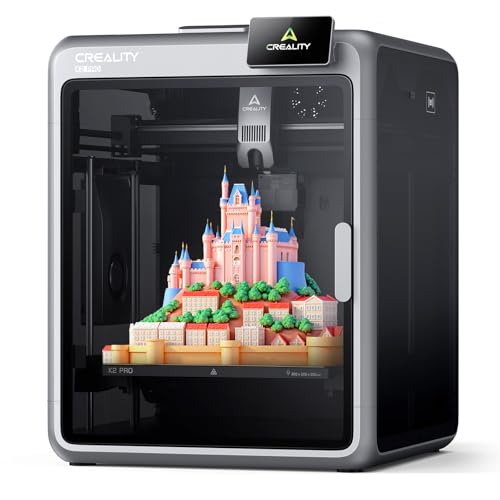I remember the exact moment my patience with stock 3D printing finally snapped. I was 14 hours into a 20-hour print on my trusty Ender 3 S1 Pro, a detailed bust that I was incredibly excited about. I’d check on it every hour, watching the nozzle crawl back and forth, laying down plastic with agonizing slowness. It felt like watching paint dry, but with the constant, low-level anxiety that a power flicker or a filament snag could wipe out a full day’s work. The promise of 3D printing is rapid prototyping and creation, but the reality for many of us with entry-level machines is… well, not so rapid. The constant bed-leveling, the endless tweaking of settings in the slicer to chase away ringing and ghosting, and the sheer amount of time spent waiting are the silent frustrations of this hobby. This inefficiency doesn’t just waste time; it stifles creativity, turning a potential 3-hour iterative design test into an overnight ordeal.
- 【Higher Printing Speed & Keep the Quality】Creality sonic pad uses precision-oriented algorithms to command the motors for higher printing speed. The built-in input shaper fanction will mitigate...
- 【Wide Compatibility】Sonic pad based on klipper firmware can connect to almost any ender 3D printer on the market via a USB cable. By updating the system, it has been pre-configured for Ender-3 V2,...
What to Consider Before Upgrading Your 3D Printer’s Brain
A 3D printer performance upgrade, specifically a firmware controller like the Creality Sonic Pad, is more than just an item; it’s a key solution for unlocking the true mechanical potential of your existing hardware. It addresses the core limitations of the stock motherboards and Marlin firmware that ship with most budget-friendly printers. These systems are designed for reliability at slow speeds, not for high-performance operation. By offloading the complex calculations to a powerful 64-bit computing platform and utilizing the advanced motion algorithms of Klipper firmware, a device like the Sonic Pad can drastically increase printing speed, improve print quality by mitigating artifacts like ringing, and add a suite of modern features like Wi-Fi control and a touch-screen interface. The main benefit is breathing new, high-speed life into a printer you already own, saving you from having to buy a whole new machine.
The ideal customer for this type of product is a 3D printing enthusiast who is comfortable with a bit of tinkering. You’re likely familiar with the basic components of your printer and aren’t afraid to open it up, flash new firmware, or follow a detailed technical guide. You understand the limitations of your current setup and are seeking a significant leap in performance without the cost of a brand-new, high-speed printer. However, this might not be suitable for those who are brand new to 3D printing and want a pure “plug and play” experience. The setup process involves permanently altering your printer’s firmware, which can be intimidating and has a steeper learning curve than standard operation. For those who want speed without any technical setup, considering a new, purpose-built high-speed printer from the outset might be a better, albeit more expensive, alternative.
Before investing, consider these crucial points in detail:
- Printer Compatibility & Chipsets: The most critical factor. While the Sonic Pad is advertised to work with most Ender printers, the setup process can vary wildly depending on the specific motherboard and chipset inside your machine. You will likely need to open your printer’s electronics case to visually identify the chip before you can flash the correct Klipper firmware. Getting this wrong can, in a worst-case scenario, render your printer’s mainboard unresponsive, a frustration echoed by several users who had to spend days troubleshooting.
- Firmware & Software Ecosystem: You are not just buying a screen; you are buying into the Klipper firmware ecosystem. This completely replaces your printer’s native Marlin firmware. This means the screen on your printer will no longer function, and all control will be routed through the Creality Sonic Pad Klipper 7-Inch Touch Screen. Klipper is immensely powerful, offering features like “Pressure Advance” and “Input Shaping,” but it requires calibration and a willingness to learn its configuration files.
- Connectivity & Hardware Quality: The Sonic Pad connects via USB and offers Wi-Fi for remote access. However, we found, and user feedback confirms, that the quality of the included USB cable and even the USB ports on the pad itself can be a point of failure. A poor connection can cause a print to fail hours into the job, so investing in a high-quality, data-certified USB cable is a wise precaution.
- Ease of Use & Technical Skill: Do not mistake this for a simple tablet accessory. It is a fundamental overhaul of your printer’s operating system. The initial setup requires patience. Once configured, the touch screen and web interface are highly intuitive, but getting there is a journey. If you’re not prepared for potential troubleshooting, this upgrade may cause more frustration than joy.
While the Creality Sonic Pad Klipper 7-Inch Touch Screen is an excellent choice for upgrading an existing machine, it’s always wise to see how it stacks up against buying a new printer altogether. For a broader look at modern, capable machines that won’t break the bank, we highly recommend checking out our complete, in-depth guide:
- Up to 16 Colors: Bring your designs to life with vibrant multi-color/multi-material printing capabilities, perfect for showcasing your creativity. Note: Connecting Bambu Lab AMS is required.
- High-Speed Precision: Experience unparalleled speed and precision with the Bambu Lab A1 Mini 3D Printer. With an impressive acceleration of 10,000 mm/s², the A1 Mini delivers blazing-fast printing...
- 【Multicolor Printing with CFS】The Creality K2 Pro 3D printer is compatible with the CFS Smart Filament System, enabling advanced multicolor and multi-material printing for more creative works.
First Impressions: A Sleek Command Center for Your Print Farm
Unboxing the Creality Sonic Pad Klipper 7-Inch Touch Screen felt like receiving a premium piece of tech. The packaging is robust, and inside, the pad itself has a surprising heft and a solid, well-built feel. It’s essentially a dedicated 7-inch tablet with a metal frame and a small integrated kickstand. The screen is bright, clear, and responsive to the touch, a massive upgrade from the pixelated LCD screens and rotary knobs common on Ender printers. Included in the box is a power adapter, a USB-A to USB-C cable for connecting to your printer, an accelerometer sensor (for input shaping calibration), and a small USB drive with firmware files. The presence of four USB ports and an RJ45 Ethernet port immediately signals its intent as a central hub, capable of much more than just controlling a single printer. Setting it on the workbench next to our Ender 3 V2, the contrast was stark. It instantly modernized the entire setup, promising a more interactive and streamlined workflow. It’s clear that Creality aimed to create a user-friendly gateway to the powerful but often complex world of Klipper firmware, and on the surface, this device certainly looks the part.
Key Benefits
- Dramatically increases printing speed (2-5x) while maintaining or improving quality.
- Intuitive 7-inch touch screen and remote web interface offer superior control.
- Input shaping feature effectively eliminates ringing and ghosting artifacts.
- Ability to connect and manage up to four printers from a single interface.
Drawbacks
- Setup is far from “plug and play” and can be complex and frustrating.
- Unreliable USB ports and included cable can lead to random print failures.
Performance Deep Dive: Unleashing the Beast Within
A product like the Creality Sonic Pad Klipper 7-Inch Touch Screen isn’t judged on its looks, but on its ability to fundamentally transform a 3D printer’s performance. It promises a world of speed, quality, and convenience. We put it through its paces on our Ender 3 S1 Pro to see if the reality lives up to the hype, pushing it through a gauntlet of complex prints, speed tests, and daily use scenarios.
The Klipper Transformation: Speed and Quality Unleashed
The number one reason to get the Sonic Pad is to run Klipper, and the number one reason to run Klipper is speed. On this front, the pad delivers in spectacular fashion. After completing the setup and calibration, the first thing we did was run a standard Benchy print. On our stock Ender 3 S1 Pro, a good quality Benchy at 60 mm/s takes about 1 hour and 45 minutes. With the Sonic Pad installed and tuned, we printed a visually identical, if not superior, Benchy in just 32 minutes. This isn’t just a marginal improvement; it’s a revolutionary change in workflow. A project that would have taken an entire workday can now be completed in a couple of hours.
This speed is achieved without sacrificing quality thanks to Klipper’s core features, which the Sonic Pad makes accessible. The most important of these is “Input Shaping.” Using the included accelerometer, the pad runs a calibration sequence where it shakes the print head at various frequencies to measure the printer frame’s natural resonance. It then uses this data to create a compensation algorithm that cancels out these vibrations during printing. The result? The almost complete elimination of “ringing” or “ghosting” artifacts, even at high speeds. We saw sharp, clean corners and smooth surfaces on prints that would have been a blurry mess on the stock firmware at half the speed. This aligns perfectly with one user’s experience, who noted that once installed, “the print speed is insane fast” without any increase in noise. This isn’t just a speed boost; it’s a quality-of-life upgrade that delivers cleaner prints faster than you thought possible from a simple bed-slinger. You can truly see its full feature set and user reviews to understand the impact of this technology.
The Setup Gauntlet: A Journey Far From ‘Plug and Play’
While the performance gains are undeniable, the path to achieving them is fraught with peril. Creality markets this as a simple upgrade, but our experience, heavily corroborated by user reviews, shows it is anything but “plug and play.” The initial setup wizard is straightforward, but it quickly leads to the most daunting step: flashing new firmware onto your printer’s mainboard. This is a one-way street; once you install the Klipper firmware, your printer can no longer operate on its own and becomes entirely dependent on the Sonic Pad.
The process requires you to identify your printer’s specific motherboard chipset. On our Ender 3 S1, this meant unscrewing the bottom panel to get a visual on the main processor. The Sonic Pad provides a list of common printers, but as one user painfully discovered, choosing the wrong option can turn your printer into a “paperweight,” leading to days of troubleshooting to restore the factory software. We navigated this successfully, but the potential for error is high for less experienced users. The second major hurdle we encountered was connectivity. The pad repeatedly failed to connect to our printer using the supplied USB cable. After trying three other cables from our collection, one finally worked, as a frustrated user noted, “FOR NO APPARENT REASON.” Another user described the USB ports as “JUNK,” recounting how accidentally bumping the pad during a 16-hour print caused a disconnect and ruined the entire job. These are not isolated incidents; they point to a significant quality control issue with the physical connectivity ports and cables, turning what should be a simple step into a major source of frustration. Prospective buyers must be prepared for a technical challenge, not a simple unboxing and startup. This is the price of admission for the performance Klipper offers, and it’s a steep one.
The User Interface and Ecosystem: A New Command Center
Assuming you survive the setup process, you are rewarded with a truly modern and powerful control interface. The 7-inch touchscreen is a joy to use. The UI is clean, responsive, and logically laid out. You can manage files on a USB drive, get a visual G-code preview of your model before printing, and access a full terminal for advanced commands. Custom macros are easily programmable, allowing you to automate multi-step processes like preheating and nozzle cleaning with a single tap. This is a world away from the endless menu-diving of stock Ender screens.
The real magic, however, happens when you connect the Creality Sonic Pad Klipper 7-Inch Touch Screen to your local network via Wi-Fi or Ethernet. This unlocks a full-featured web interface, accessible from any browser on your computer, tablet, or phone. From this web UI, you can upload files directly from your slicer, start and stop prints, monitor temperatures, and even watch a live view if you connect a USB webcam. One user praised this feature, stating it “allows you to control up to six printers from a phone iPad or laptop,” which “adds a tremendous amount of functionality.” We found this remote access to be the single biggest quality-of-life improvement. The ability to manage our printer from the comfort of our office, without having to run back and forth with an SD card, transformed our entire workflow and made the initial setup pains feel almost worthwhile. You can check the latest price and availability for this powerful upgrade online.
What Other Users Are Saying
The user sentiment for the Creality Sonic Pad Klipper 7-Inch Touch Screen is deeply polarized, cleaving cleanly between those who successfully navigated its challenges and those who were defeated by them. On the positive side, many echo the sentiment of one user who called it the “best upgrade for the Creality Ender 3 S1 Pro,” praising the “insane fast” print speed and the “very intuitive” user interface. These users see the device for what it can be: a tool that unlocks phenomenal performance from their existing hardware.
However, a significant number of users share a much more negative experience, focusing almost entirely on the brutal setup process and hardware reliability. One user bluntly stated it’s “about as far from plug and play as you can get,” a feeling we can certainly relate to. Another recounted a harrowing story of how the device “bricked my 3D printer,” with no support from the manufacturer. The most common and damaging criticism, however, is leveled at the physical hardware. Multiple users complain about faulty USB ports and cables causing constant disconnections with errors like “Key 283.” As one user put it, the “USB ports on it are JUNK.” This feedback is critical because it highlights that even if you have the technical skill to overcome the software hurdles, you might still be thwarted by unreliable hardware, a gamble that not everyone is willing to take.
How Does the Creality Sonic Pad Compare to the Alternatives?
Investing in the Creality Sonic Pad Klipper 7-Inch Touch Screen is a decision to upgrade an existing machine. But what if that same investment was put towards a new, modern printer? It’s crucial to compare this upgrade path against completely different hardware solutions that offer speed and features right out of the box.
1. Creality K2 Pro Combo 3D Printer
- [Enjoy Multi-color Printing] By connecting up to 4 CFS units together, Creality K2 Pro 3d printer can print brilliant prints in up to 16 colors, saving the need for additional paintings for print...
- 【Industrial Grade Speed and Accuracy】Driven with 600mm/s lightning printing and industry-leading 20,000mm/s² acceleration. The K2 Pro combination is equipped with a servo motor system(XYE) and a...
The Creality K2 Pro Combo represents the next generation of 3D printing. While the Sonic Pad supercharges an old printer, the K2 Pro is a machine built from the ground up for speed, convenience, and even multi-color printing. It features a rigid CoreXY motion system, a direct-drive extruder, and integrated AI-powered monitoring. For a user considering the Sonic Pad to push their Ender to its limits, the K2 Pro offers a far more integrated and robust solution. You get the high speed of Klipper without the setup hassle, plus advanced features like a heated chamber and multi-material capabilities that an upgraded Ender simply cannot match. It’s a significantly higher investment, but it’s for the user who has outgrown the Ender platform entirely and wants a professional-grade machine.
2. ELEGOO Saturn 4 Ultra 16K Resin 3D Printer
- 【16K Magic, Precision Redefined】Designed to capture the finest details for exquisite models, ELEGOO Saturn 4 Ultra 16K Resin 3D Printer boasts ultra-high resolution, ensuring that every model...
- 【Smart Tank Heating, Flawless Prints at 30 °C】ELEGOO Saturn 4 Ultra 16K 3D Resin Printer features an intelligent tank heating system that continues heating the resin to keep it at a perfect 30...
The ELEGOO Saturn 4 Ultra offers a completely different path for achieving high-quality results. This is a resin printer, not an FDM (filament) printer. While an Ender with a Sonic Pad can print faster, it can never match the microscopic detail and smooth surface finish of a 16K resin printer like the Saturn 4 Ultra. This alternative is for users whose priority is visual fidelity over functional strength or speed—think miniature figures, jewelry, or dental models. It uses a different technology with its own unique workflow and materials. If your main goal is producing stunningly detailed objects, upgrading your FDM printer’s speed might be solving the wrong problem; a resin printer like this one would be a much better fit.
3. QIDI MAX3 High-Speed 3D Printer
- 【Large Format & High-speed 3d printer】 Upgrade maximum speed 600mm/s and 20000mm/s² acceleration, 325*325*315mm printing size. Fully assembled and auto leveling, Featuring Klipper firmware and...
- 【Stable and long term usage】X-Max3 have Ultra-stable all-metal frame, 6mm thickness aluminum heatbed plate, 10mm width belt, ⌀10mm hardened hollow steel linear shafts, ensures smooth and stable...
The QIDI MAX3 is a direct competitor to the “Ender + Sonic Pad” concept. It is a large-format, high-speed FDM printer that comes with Klipper pre-installed and is ready to print at 600mm/s out of the box. It features an actively heated chamber, which is essential for printing high-temperature engineering-grade materials like ABS and Nylon without warping. An open-air Ender, even with the Sonic Pad, will struggle with these materials. The QIDI MAX3 is for the serious hobbyist or professional who wants a reliable, enclosed workhorse that combines massive build volume with extreme speed and material versatility. It eliminates the entire “tinkering” aspect of the Sonic Pad and provides a more complete, industrial-grade printing solution.
Final Verdict: A Powerful But Demanding Upgrade
After extensive testing, our verdict on the Creality Sonic Pad Klipper 7-Inch Touch Screen is clear: it is a transformative, high-value upgrade, but only for the right user. If you are a 3D printing enthusiast with a compatible Creality printer, a healthy dose of patience, and a willingness to get your hands dirty with firmware and troubleshooting, this pad will unlock performance you never thought possible from your machine. The speed and quality gains from Klipper, combined with the excellent touch and web interfaces, are genuinely game-changing. It makes an old printer feel brand new and incredibly powerful.
However, we cannot recommend this to beginners or anyone looking for a simple, frustration-free experience. The “plug and play” marketing is misleading; the setup is a technical gauntlet, and the unreliable USB hardware is a significant concern that can undermine the entire experience. For the dedicated tinkerer, it’s a phenomenal tool. For everyone else, the frustration may outweigh the benefits. If you’ve read the warnings, understand the challenge, and are ready to unleash the true potential of your Ender, you can find the Creality Sonic Pad and start your high-speed printing journey today.
Last update on 2025-11-14 / Affiliate links / Images from Amazon Product Advertising API