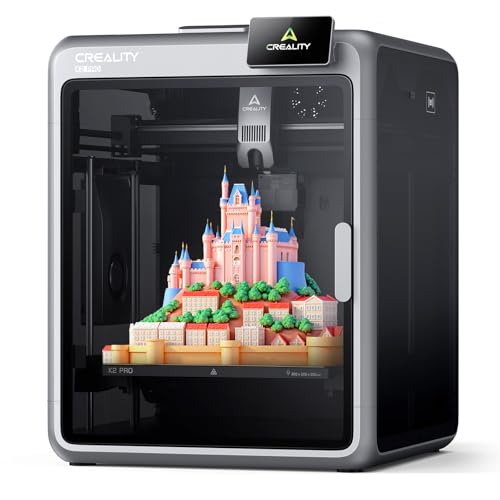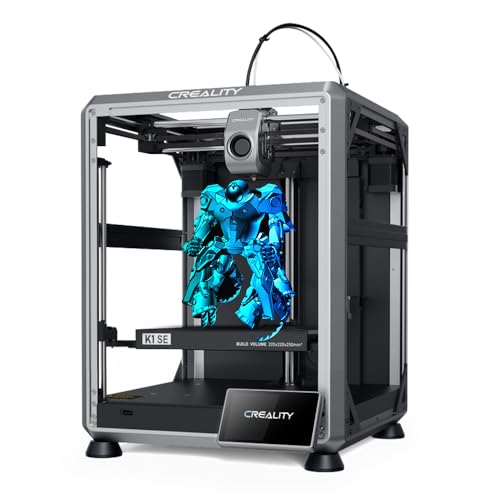For years, the world of consumer 3D printing felt like a choice between two paths: you could have prints quickly, or you could have them look good. The idea of getting both seemed like a distant dream reserved for industrial machines costing tens of thousands of dollars. I’ve spent countless nights watching my old bed-slinger printers slowly, methodically trace out layers, a process that was both mesmerizing and agonizingly slow. A 12-hour print for a moderately complex model was standard. A multi-day print? A nerve-wracking commitment. This reality often stifled creativity and iteration. The thought of prototyping a multi-part assembly meant dedicating an entire week, a timeline that kills momentum. The risk of a print failing 20 hours in was a constant source of anxiety, leading to wasted filament, time, and energy. We needed a revolution, a machine that could break this frustrating compromise and deliver intricate, high-quality parts at a pace that matched our ideas.
- 【Multi-Color 3D Printing Made Easy】 Anycubic Kobra S1 Combo handles 4-color printing right out of the box. For even more creativity, pair two units for stunning 8-color prints, eliminating the...
- 【Built-In Filament Dryer】 No separate dryer needed! Anycubic ACE PRO actively dries your filament 24/7, even during printing. This ensures peak performance, prevents printing issues, and...
What to Consider Before Buying a High-Speed 3D Printer
A modern 3D printer is more than just a gadget; it’s a key solution for rapid prototyping, custom part creation, artistic expression, and small-scale manufacturing. The core benefit of today’s advanced machines is the dramatic reduction in time between concept and physical object. They solve the problem of slow iteration cycles, allowing engineers, designers, and hobbyists to test ideas, fail faster, and ultimately innovate more effectively. With features like multi-color printing, they also eliminate the tedious post-processing step of painting, producing finished-looking parts straight off the build plate.
The ideal customer for a high-performance machine like this is someone who values their time and demands high quality. This includes experienced hobbyists looking to upgrade from slower models, entrepreneurs running a print farm, or engineers needing fast, reliable prototypes. They are comfortable with technology and may even enjoy tinkering to extract maximum performance. On the other hand, this might not be the best starting point for someone completely new to 3D printing who is unwilling to learn the nuances of a complex system. For those who prioritize absolute simplicity over advanced features, a more basic, entry-level printer might be a better fit, though it would come with significant trade-offs in speed and capability. The ANYCUBIC Kobra S1 Core XY 3D Printer aims to bridge this gap, offering advanced features with a user-friendly setup.
Before investing, consider these crucial points in detail:
- Structure & Speed Mechanics: The mechanical arrangement is paramount for speed and precision. A Core XY system, like the one used here, keeps the print bed stationary in the Z-axis while the print head moves rapidly in the X and Y dimensions. This design minimizes inertia and vibration, allowing for much higher acceleration and printing speeds (like 600mm/s) compared to traditional “bed-slinger” designs where the entire bed moves back and forth.
- Print Volume & Footprint: Consider the size of the objects you plan to print. A build volume like 9.8″ x 9.8″ x 9.8″ is a generous sweet spot, accommodating a wide range of projects without the massive footprint of industrial machines. Also, measure your workspace; enclosed printers are often bulkier than their open-frame counterparts.
- Material Capabilities & Multi-Color Systems: Are you printing basic PLA, or do you need to work with PETG, ABS, or even more advanced materials? An enclosed printer helps maintain stable temperatures for filaments like ABS. Furthermore, if you want to create vibrant, multi-color objects without painting, a dedicated multi-material system, like the included ACE Pro unit, is a game-changing feature to look for.
- Software Ecosystem & Ease of Use: The user experience is heavily defined by the software. Look for features like automatic bed leveling, vibration compensation, and flow calibration, which automate tedious manual tuning. A user-friendly slicer and a reliable mobile app for remote monitoring can transform your workflow from a chore into a seamless creative process.
Understanding these factors will help you choose a machine that not only meets your current needs but also grows with your ambitions in the exciting world of high-speed 3D printing.
While the ANYCUBIC Kobra S1 Core XY 3D Printer is an excellent choice, it’s always wise to see how it stacks up against the competition. For a broader look at all the top models, we highly recommend checking out our complete, in-depth guide:
- Up to 16 Colors: Bring your designs to life with vibrant multi-color/multi-material printing capabilities, perfect for showcasing your creativity. Note: Connecting Bambu Lab AMS is required.
- High-Speed Precision: Experience unparalleled speed and precision with the Bambu Lab A1 Mini 3D Printer. With an impressive acceleration of 10,000 mm/s², the A1 Mini delivers blazing-fast printing...
- 【Multicolor Printing with CFS】The Creality K2 Pro 3D printer is compatible with the CFS Smart Filament System, enabling advanced multicolor and multi-material printing for more creative works.
First Impressions: Unboxing a Sleek, Purpose-Built Speed Machine
Unboxing the ANYCUBIC Kobra S1 Core XY 3D Printer combo feels like unpacking a serious piece of equipment. The main printer unit and the Anycubic ACE Pro multi-material system are packaged securely, with everything logically laid out. Coming from older kit printers that required hours of painstaking assembly, the Kobra S1 is a breath of fresh air. The setup is remarkably straightforward; after removing a few transport screws, it’s essentially ready to go. This plug-and-play experience is a significant advantage and something we’ve seen become the new standard, popularized by brands like Bambu Lab. One user noted being “really impressed with how smooth the whole setup process is,” and our experience echoed that sentiment precisely. Within 30 minutes, we were powered on, connected to WiFi, and running the initial calibration routines.
The build quality is solid, utilizing a rigid frame essential for the stability required at high speeds. While some might be surprised by the plastic top and door instead of glass, as one user pointed out, we found it didn’t negatively impact performance and likely helps keep the weight and cost down. The overall aesthetic is clean and modern, looking more like a finished appliance than a DIY project. It immediately gives the impression of a machine built for performance, and you can see its full feature set and specifications online to appreciate the thoughtful design.
Key Benefits
- Blazing fast 600mm/s print speed with Core XY stability
- Integrated 4-color printing system (ACE Pro)
- Excellent out-of-the-box print quality with auto-calibration
- User-friendly software and quick setup process
Potential Drawbacks
- The ACE Pro multi-material unit can be finicky and may require tinkering
- AI detection features can be overly sensitive, leading to false errors
Performance Deep Dive: Putting the Kobra S1 Through Its Paces
A spec sheet is one thing; real-world performance is another. We ran the ANYCUBIC Kobra S1 Core XY 3D Printer through a gauntlet of tests, from standard benchmarks to complex, multi-color prints, to see if it truly lives up to its promises of speed, precision, and usability. The results were, for the most part, deeply impressive, positioning this machine as a serious contender in the competitive high-speed market.
Speed and Precision: The Core XY Promise Delivered
The headline feature of the Kobra S1 is its staggering speed: a maximum of 600mm/s with 20,000 mm/s² acceleration. In practice, this is transformative. A standard Benchy boat, which takes over an hour on a traditional printer, completed in under 15 minutes with remarkable quality. This isn’t just a gimmick; the Core XY structure provides the rigid, stable foundation necessary to handle these immense forces without shaking itself apart. We found the printer produces clean surfaces, sharp corners, and minimal ringing artifacts even at high speeds, thanks to its automatic vibration compensation and flow calibration features. The integrated Anycubic Kobra OS actively corrects extrusion flow, which we noticed resulted in significantly smoother top surfaces and a reduction in the blobbing that can plague faster prints.
This level of performance directly challenges the established players. One user who also owns a Bambu P1S stated that the “Kobra S1 holds up well compared to it,” which is high praise indeed. We pushed the machine with large, functional parts for our workshop projects, and the time savings were profound. A complex jig that previously would have been an overnight print was finished in just a couple of hours. This rapid iteration capability is a massive advantage for anyone using a 3D printer for practical applications. As another owner mentioned, after running their first unit for over 700 hours, they immediately bought a second one—a testament to its reliability and workhorse nature once it’s dialed in. This is the kind of performance that genuinely changes how you approach design and making. The sheer velocity of this machine has to be seen to be believed.
The ACE Pro Combo: Ambitious Multi-Color and Filament Management
The “Combo” part of the name refers to the included Anycubic ACE Pro unit, a device that serves as both a 4-spool multi-material system and a filament dryer. This is Anycubic’s answer to Bambu Lab’s AMS, and it’s an ambitious and powerful addition. The ability to print in up to four colors (or materials) automatically opens up a new dimension of creativity. We successfully printed intricate, multi-color models that looked fantastic straight off the printer, eliminating the need for tedious manual painting. The system can even be expanded by daisy-chaining a second ACE Pro unit for 8-color printing.
However, this is also the area where users should temper their expectations. As one experienced user wisely noted, “If you’re new and or not willing to tinker. Don’t buy the Combo trust me the ace pro will make your head explode.” Our testing confirmed this sentiment. While the system works, it is less polished than its primary competitor and can be prone to loading or unloading errors that require manual intervention. The built-in filament dryer, which actively runs even during printing, is a fantastic concept for ensuring materials like PETG and TPU print perfectly. Yet, we found its reliability could be inconsistent. For an experienced user who understands how filament management systems work and isn’t afraid to troubleshoot, the ACE Pro is an incredible value proposition. As the user mentioned, for just a bit more than the cost of a competitor’s add-on AMS, they got an entire second printer. The value is undeniable, but it comes with a learning curve that beginners may find frustrating. If you’re ready for that journey, the multi-color capability is a true game-changer.
Software and Usability: A Streamlined and Accessible Workflow
A powerful printer is useless without good software to control it, and Anycubic has done a commendable job here. The provided slicer software is a customized version of the popular Orca Slicer, which itself is a derivative of PrusaSlicer. This is a smart move, as it provides a robust, feature-rich platform that many users are already familiar with. We found the pre-configured profiles for the ANYCUBIC Kobra S1 Core XY 3D Printer were well-tuned, delivering excellent results on our first prints with minimal tweaking. Setting up prints, especially multi-color ones, was intuitive and straightforward.
The on-device experience and remote management are equally polished. Connecting the printer to our WiFi network was seamless, and the Anycubic mobile app is simple yet powerful. Being able to start, monitor, and manage prints from a phone is a massive convenience. As one user running a small print farm of four Kobra S1s noted, “The software is user friendly, whether you’re on a computer or managing things from your phone.” This ease of connectivity and control is critical for a modern workflow. We did encounter some of the false “Spaghetti Error” and “Filament Clogging” notifications another user reported. The AI detection is quite sensitive, which is ultimately better than it being too lenient, but it can occasionally pause a perfectly good print. We learned to trust our eyes via the built-in camera before canceling a job, but this is a minor quirk in an otherwise smooth and responsive software experience. The excellent software integration makes this a joy to use daily.
What Other Users Are Saying
Across the board, user feedback for the ANYCUBIC Kobra S1 Core XY 3D Printer is largely positive, especially from those with prior 3D printing experience. A recurring theme is the excellent value proposition. One owner, who also uses a Bambu P1S, remarked that the Kobra S1 “holds up well compared to it” and that the print quality is fantastic. This direct comparison to a market leader highlights the Kobra S1’s competitive performance at what is often a more accessible price point.
The ease of setup is another frequently praised aspect, with users mentioning that going “from unboxing to printing, it doesn’t take long at all.” However, the most consistent point of constructive criticism revolves around the ACE Pro multi-material unit. While its functionality is appreciated, several users point out its lack of reliability, with one stating it “will make your head explode” for newcomers not willing to tinker. Another minor issue mentioned is the over-sensitivity of the AI detection, which can lead to false spaghetti detection errors, pausing prints unnecessarily. Overall, the consensus is that it’s a powerful, fast, and capable printer that offers incredible features for the price, but the multi-color system may require some patience to master.
How Does the ANYCUBIC Kobra S1 Core XY 3D Printer Compare to Alternatives?
The high-speed 3D printer market is more competitive than ever. While the ANYCUBIC Kobra S1 Core XY 3D Printer is a powerful contender, especially with its combo package, several other machines cater to slightly different needs and budgets. Here’s how it stacks up against three popular alternatives.
1. Creality K1 SE High-Speed 3D Printer
- 【Ultra-Fast CoreXY Printing】 Experience next-level speed with the K1 SE 3D printer, powered by a lightweight CoreXY motion system. It reaches up to 600mm/s and 20000mm/s² acceleration, delivering...
- 【Upgraded Direct Drive Extruder】 The K1 SE adopts an advanced direct extruder for precise filament handling. Featuring reinforced tension with a side spring and ball plunger, it ensures consistent...
The Creality K1 SE is a direct competitor in the enclosed Core XY high-speed category. It boasts similar top speeds (600mm/s) and features like auto-leveling and one-tap calibration. The primary difference is the ecosystem. The K1 SE is a standalone printer without an integrated multi-material system like the Kobra S1’s ACE Pro. This makes it a compelling option for users who prioritize raw speed and simplicity and have no immediate plans for multi-color printing. If you want a no-fuss speed machine from a well-established brand and are willing to forgo the multi-color capabilities, the Creality K1 SE is an excellent, often more budget-friendly choice.
2. QIDI TECHNOLOGY MAX3 High-Speed 3D Printer
- 【Large Format & High-speed 3d printer】 Upgrade maximum speed 600mm/s and 20000mm/s² acceleration, 325*325*315mm printing size. Fully assembled and auto leveling, Featuring Klipper firmware and...
- 【Stable and long term usage】X-Max3 have Ultra-stable all-metal frame, 6mm thickness aluminum heatbed plate, 10mm width belt, ⌀10mm hardened hollow steel linear shafts, ensures smooth and stable...
The QIDI MAX3 plays in a different league, targeting the prosumer and light industrial user. Its most significant advantages are its massive build volume (12.8″ x 12.8″ x 12.4″) and its actively heated chamber, which can reach 65°C. This heated chamber is crucial for printing large parts with engineering-grade materials like ABS, ASA, and nylon without warping. While it also offers high speeds, its primary selling point is its ability to produce large, dimensionally accurate parts in advanced materials. For users who need to print large-scale functional prototypes or end-use parts, the higher investment in the QIDI MAX3 is easily justified.
3. Comgrow K1C 3D Printer Fast Printing
- Faster and More Efficient: Creality K1C 3d printer, equips 600mm/s printing speed and 20000mm/s² acceleration, it is12 times faster than the other normal 3d printer. Give good printing experience to...
- Convenient Operation: Creality K1C is well assembled and tested before shipment. After unboxing, it is ready for plug and play. The boot-up guide is similar to that of a new smartphone. 3 minutes from...
The Creality K1C is a specialized version of the K1 platform, with the “C” signifying its enhanced capability for printing with carbon fiber-filled and other abrasive filaments. It comes equipped with a clog-free direct drive extruder and a hardened steel, tri-metal “Unicorn” nozzle designed to withstand wear from composite materials. While it shares the same core speed and frame as its siblings, the K1C is the go-to choice for users who specifically want to create strong, lightweight parts with advanced, abrasive filaments right out of the box. If your projects demand the unique properties of carbon fiber PLA, PETG, or PA, the K1C is purpose-built for the job.
Our Final Verdict: Is the ANYCUBIC Kobra S1 Core XY 3D Printer Worth It?
After extensive testing and analysis, our verdict is a resounding yes, with a crucial caveat. The ANYCUBIC Kobra S1 Core XY 3D Printer is a phenomenal machine that delivers on its promise of high-speed, high-quality printing. Its Core XY mechanics, excellent auto-calibration, and user-friendly software make it a powerful tool that dramatically accelerates the creative process. It stands toe-to-toe with market leaders in terms of raw performance and print quality, making it a workhorse for everything from rapid prototyping to small-scale production.
The ACE Pro combo unit elevates its potential, offering multi-color printing capabilities that are genuinely transformative. However, this is also where the caveat lies: the multi-material system, while functional, requires more patience and tinkering than a beginner might be willing to invest. For the experienced hobbyist, engineer, or entrepreneur who isn’t afraid to get their hands dirty to unlock its full potential, this combo represents one of the best values on the market today. It offers a feature set that was, until recently, unheard of at this price point. If you’re ready to embrace incredible speed and the vibrant world of multi-color printing, we wholeheartedly recommend you check the latest price and add the Kobra S1 to your workshop.
Last update on 2025-11-14 / Affiliate links / Images from Amazon Product Advertising API